Members' Apps
Electronic Booking Out
For East Fortune Based Club Members and Students Only. There is still a paper sheet for visiting pilots.
Prompted by Covid-19 all members' and students' booking out should be done electronically using our easy to use Booking Out "app". It can be used on any device running a modern browser - desktop computers, laptops, tablets or smartphones.
This is a webapp meaning there is no need to visit the App Stores. To install the app on your phone/tablet simply point its browser at https://eosmadmin.co.uk/bookout.
To register initally, select "Register" from the login screen and register with your email address as known to EOSM. If in doubt, ask Jill. No other email addresses will work. The app will then prompt you to create a password.
For ease of use, you may want to add the page to your phone's homescreen so that it runs in fullscreen and behaves like a conventional app.
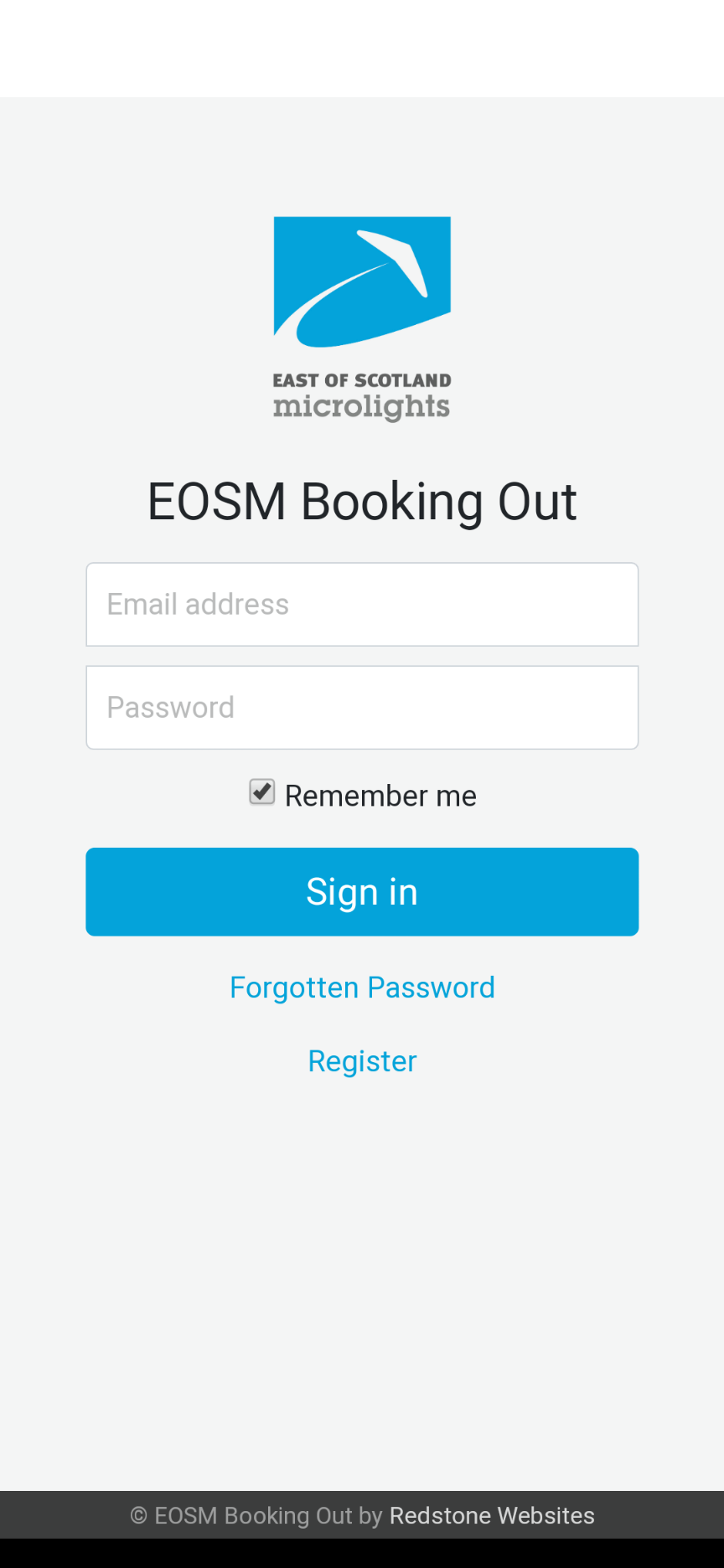
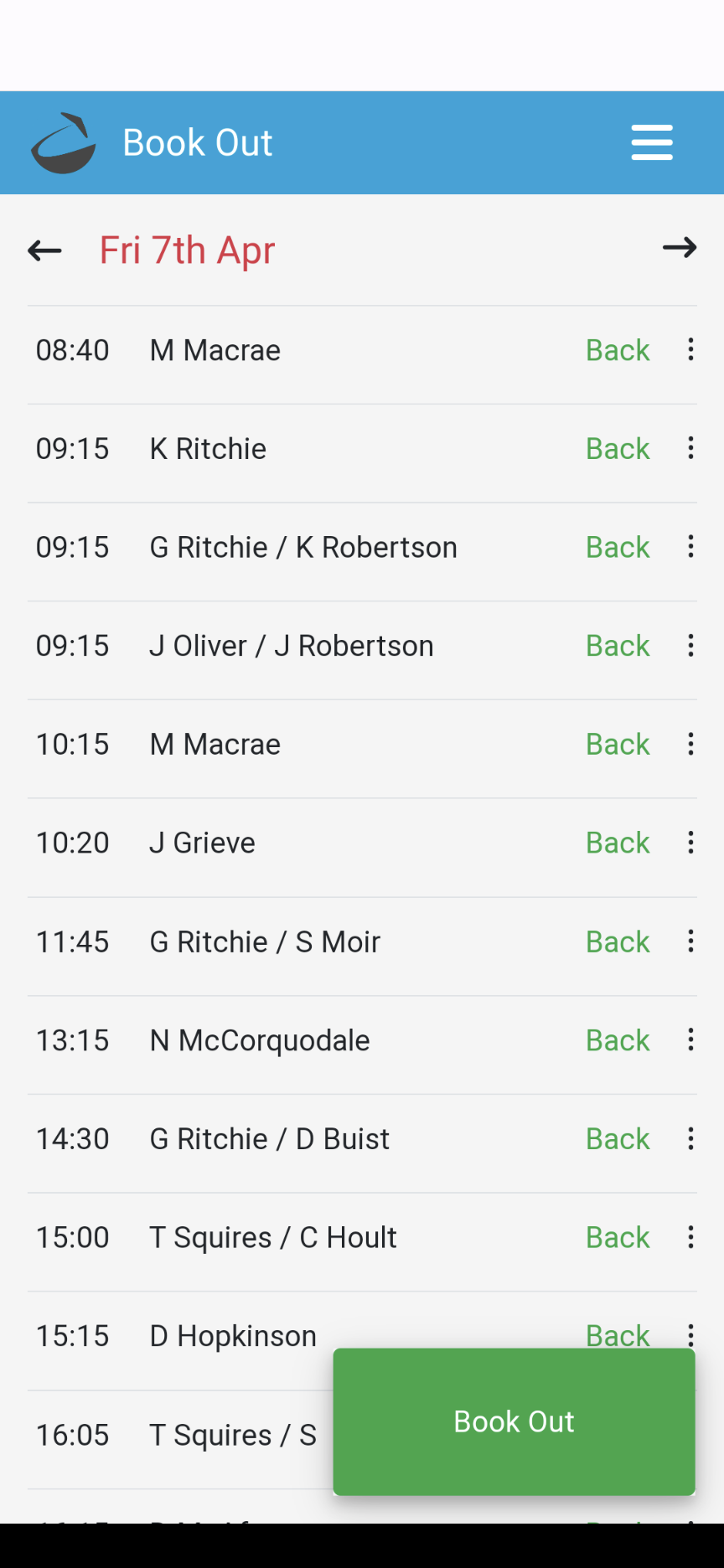
EOSM Stopwatch
For EOSM club members, here's a little flying freebee from Redstone Websites - the EOSM Weather Stopwatch. Get rid of that old-fashioned stopwatch stuck to your panel and use this app for free. Once installed, it'll work offline on any smartphone or tablet or even a laptop and will give you a stopwatch, a note of the local time and Zulu time, your track and groundspeed and your position relative to East Fortune (take the guesswork out of that inbound radio call!) and, while you have a network connection, a live feed from the EOSM weather station, updated once a minute. It will run happliy in landscape or portrait mode to suit your particular panel. It can also display crosswinds for th East Fortune runways and allow you to take or view notes in flight - radio frequencies when touring, for example.
No need to visit the App Stores. To install the app on your phone/tablet simply point its browser at https://redstone-websites.com/stopwatch. Make sure you allow permission to location services when prompted. Add the page to your phone's homescreen so that it runs in fullscreen and behaves like an app.
On Android the screen should stay on after pressing the "Start" button on the stopwatch. On iOS you may need to amend your display settings to keep the screen on. Keeping the screen on in a cold environment will drain a phone battery quite quickly. It is recommended to have your device connected to a power source when using the app.
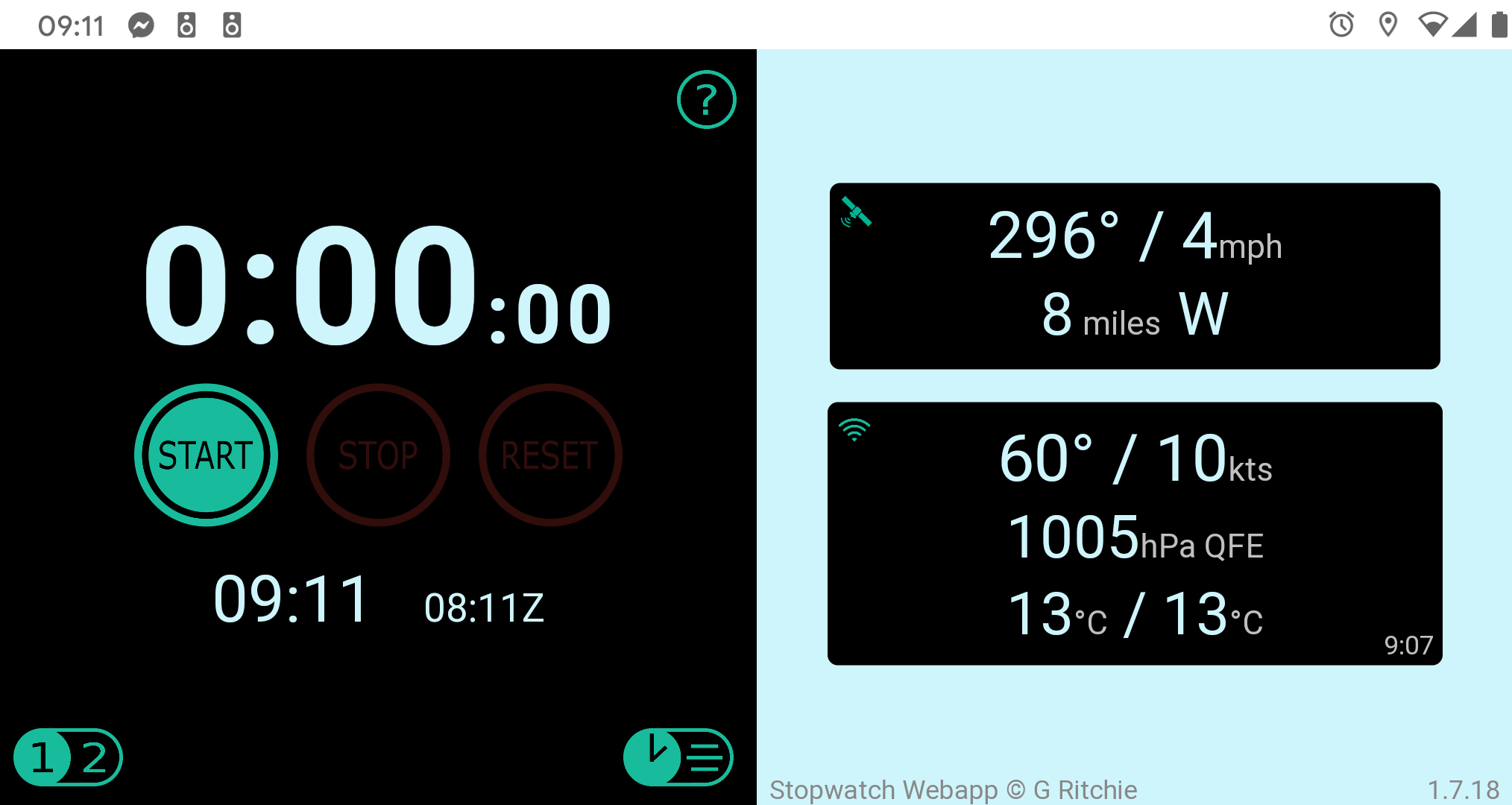
Davis Weatherlink
For lots more weather data from our weather station, including daily, monthly and annual records, (non-aviation) forecasts, graphs etc, go to your App Store and download the Davis Weatherlink app to your device, create a free account and then bookmark the "East of Scotland Microlights" weather station.
